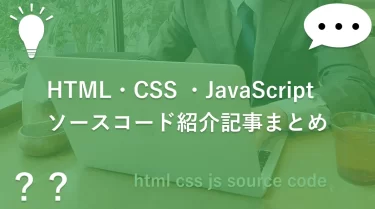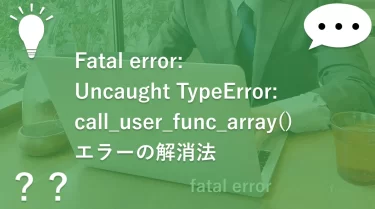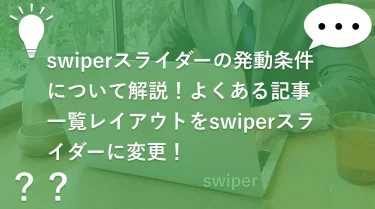「もっと見る」機能の仕様
「もっと見る」ボタンをクリックすると表示される記事が6件ずつ増えていきます。
(JavaScriptでn=6を指定しているのでnに入る数字を変更すれば表示される記事数が変わります。)
記事数上限まで表示されると「もっと見る」ボタンが消えます。
「もっと見る」機能の実際の表示の確認

タイトルタイトルタイトルタイトルタイトルタイトル
詳しく見る

タイトルタイトルタイトルタイトルタイトルタイトル
詳しく見る

タイトルタイトルタイトルタイトルタイトルタイトル
詳しく見る

タイトルタイトルタイトルタイトルタイトルタイトル
詳しく見る

タイトルタイトルタイトルタイトルタイトルタイトル
詳しく見る

タイトルタイトルタイトルタイトルタイトルタイトル
詳しく見る

タイトルタイトルタイトルタイトルタイトルタイトル
詳しく見る

タイトルタイトルタイトルタイトルタイトルタイトル
詳しく見る

タイトルタイトルタイトルタイトルタイトルタイトル
詳しく見る

タイトルタイトルタイトルタイトルタイトルタイトル
詳しく見る

タイトルタイトルタイトルタイトルタイトルタイトル
詳しく見る

タイトルタイトルタイトルタイトルタイトルタイトル
詳しく見る

タイトルタイトルタイトルタイトルタイトルタイトル
詳しく見る

タイトルタイトルタイトルタイトルタイトルタイトル
詳しく見る

タイトルタイトルタイトルタイトルタイトルタイトル
詳しく見る

タイトルタイトルタイトルタイトルタイトルタイトル
詳しく見る

タイトルタイトルタイトルタイトルタイトルタイトル
詳しく見る

タイトルタイトルタイトルタイトルタイトルタイトル
詳しく見る

タイトルタイトルタイトルタイトルタイトルタイトル
詳しく見る

タイトルタイトルタイトルタイトルタイトルタイトル
詳しく見る

タイトルタイトルタイトルタイトルタイトルタイトル
詳しく見る

タイトルタイトルタイトルタイトルタイトルタイトル
詳しく見る

タイトルタイトルタイトルタイトルタイトルタイトル
詳しく見る

タイトルタイトルタイトルタイトルタイトルタイトル
詳しく見る

タイトルタイトルタイトルタイトルタイトルタイトル
詳しく見る

タイトルタイトルタイトルタイトルタイトルタイトル
詳しく見る

タイトルタイトルタイトルタイトルタイトルタイトル
詳しく見る

タイトルタイトルタイトルタイトルタイトルタイトル
詳しく見る
「もっと見る」機能のソースコード例
PR
<div class="article__list">
<article class="article__item">
<a href="#">
<div class="article__img">
<img src="#" alt="サムネイル" width="400" height="225">
</div>
<div class="article__txt">
<div class="article__txt-upper">
<div class="article-cat__list">
<div class="article-cat__item">カテゴリー01</div>
<div class="article-cat__item">カテゴリー02</div>
</div>
<p class="article__ttl">タイトルタイトルタイトルタイトルタイトルタイトル</p>
</div>
<div class="article__txt-under">
<span class="article-date">2023.00.00</span>
<p class="article-readmore">
<span>詳しく見る</span>
<span class="bg-black icon-circle arrow-right"></span>
</p>
</div>
</div>
</a>
</article>
・・・
<!-- <article>タグ内は記事分 -->
・・・
<!-- 7件目以降を最初非表示にするため「is-hidden」を付与 -->
<article class="article__item is-hidden">
<!-- 省略 -->
</article>
</div>
<div class="btn-center">
<div id="showMore" class="btn-link">
<span>もっと見る</span>
<span class="arrow-down bg-black"></span>
</div>
</div>.is-hidden {
display: none;
}
.article__list {
margin-bottom: 48px;
}
.article__item {
background-color: #fff;
}
.article__item a {
display: block;
box-shadow: 0 8px 24px rgba(64, 64, 64, 0.16);
}
.article__item a:hover {
box-shadow: 0 8px 24px rgba(64, 64, 64, 0.32);
}
.article__img {
position: relative;
}
.article__img::before {
content: "";
display: block;
padding-top: 56.25%;
}
.article__img img {
width: 100%;
height: 100%;
position: absolute;
top: 0;
bottom: 0;
left: 0;
right: 0;
margin: auto;
}
.article__txt {
display: flex;
flex-direction: column;
justify-content: space-between;
padding: 16px;
min-height: 226px;
}
.article-cat__list {
display: flex;
flex-wrap: wrap;
gap: 4px;
margin-bottom: 4px;
}
.article-cat__item {
font-size: 10px;
line-height: 1.3;
border: 1px solid #333;
padding: 2px 4px;
border-radius: 3px;
}
.article__ttl {
font-size: 14px;
}
.home .article__ttl {
font-size: 14px;
}
.article__txt-under {
display: flex;
justify-content: space-between;
align-items: center;
}
.article-date {
font-size: 12px;
line-height: 1;
color: #8e8e8e;
}
.article-readmore {
position: relative;
font-size: 14px;
font-weight: 700;
display: flex;
align-items: center;
}
.btn-center {
text-align: center;
}
.btn-link {
position: relative;
display: inline-block;
width: 100%;
max-width: 320px;
line-height: 54px;
font-size: 16px;
font-weight: 700;
text-align: center;
color: #fff;
background-color: #333;
border-radius: 50px;
box-shadow: 0 16px 32px rgba(64, 64, 64 ,0.2);
margin-top: 54px;
}
.btn-link:hover {
box-shadow: 0 16px 32px rgba(64, 64, 64 ,0.4);
}
.icon-circle {
position: relative;
display: inline-block;
border-radius: 50%;
}
.article-readmore .icon-circle {
width: 28px;
height: 28px;
margin-left: 8px;
}
.bg-gray {
color: #707070;
background-color: #eee;
}
.bg-black {
color: #fff;
background-color: #333;
}
.arrow-down::before,
.arrow-right::before {
content: "";
position: absolute;
top: 50%;
width: 4px;
height: 4px;
border-top: 1px solid currentColor;
border-right: 1px solid currentColor;
}
.arrow-down::before {
left: 90%;
transform: translate(0,-50%) rotate(135deg);
}
.arrow-right::before {
left: 45%;
transform: translate(-50%,-50%) rotate(45deg);
}
.btn-link .arrow-down::before,
.article-readmore .arrow-right::before {
width: 6px;
height: 6px;
border-width: 2px;
}
@media screen and (min-width: 768px) {
.article__list {
display: flex;
flex-wrap: wrap;
gap: 48px 40px;
}
.article__item {
width: calc(33% - 24px);
}
}
@media screen and (max-width: 767px) {
.article__item:nth-of-type(n+2) {
margin-top: 40px;
}
}document.addEventListener('DOMContentLoaded', function() {
const showMoreButton = document.getElementById('showMore');
let hiddenArticles = document.querySelectorAll('.article__item.is-hidden');
showMoreButton.addEventListener('click', function(e) {
e.preventDefault();
const n = 6;
for (let i = 0; i < n; i++) {
if (hiddenArticles.length > 0) {
hiddenArticles[0].classList.remove('is-hidden');
hiddenArticles = document.querySelectorAll('.article__item.is-hidden');
} else {
showMoreButton.style.display = 'none';
break;
}
}
});
});他のHTML・CSS ・JavaScriptソースコード紹介記事まとめ
実務経験で作成したレイアウトのHTML・CSS ・JavaScriptソースコードを紹介した記事まとめています。