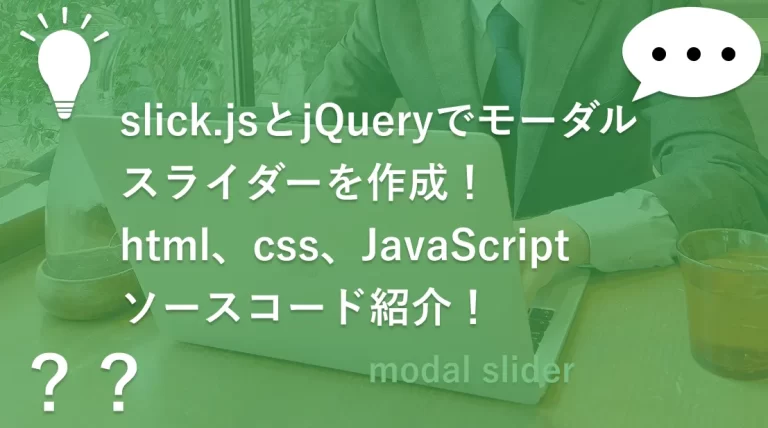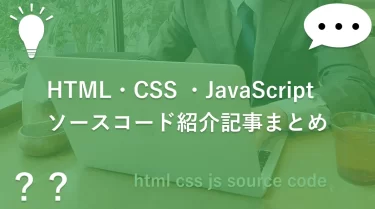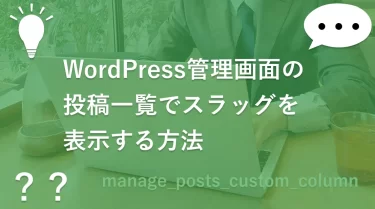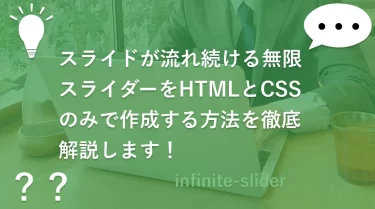目次
はじめに
実務案件でモーダルスライダーを作成しましたのでどのようなモーダルスライダーかご紹介します。
モーダルスライダーの仕様
画像(赤、青、緑、黄色)をクリックすると、モーダルが開いて、その中にスライダーが現れます。
赤をクリックして開くモーダルには赤に関係するスライダーが現れます。
左右の矢印をクリックでスライドします。自動でスライドはしません。
緑はスライドが1枚しかないので矢印はありません。
モーダル内の右上の×印をクリックで、モーダルが閉じます。
赤をクリックして開くモーダルには赤に関係するスライダーが現れます。
左右の矢印をクリックでスライドします。自動でスライドはしません。
緑はスライドが1枚しかないので矢印はありません。
モーダル内の右上の×印をクリックで、モーダルが閉じます。
モーダルスライダーのレイアウト
赤
黄
緑
青
ソースコード例
PR
<div class="gallery__list">
<div class="gallery__item">
<!-- modal-openにdata-target属性を指定。 -->
<div data-target="modal01" class="gallery__img modal-open">
<!-- 適宜画像を入れてください。 -->
</div>
<p class="gallery__ttl">赤</p>
</div>
<!-- モーダル部分 -->
<!-- modal-open指定したdata-target属性と同じものをid属性に指定 -->
<div class="modal fade" id="modal01">
<div class="modal-close"></div>
<div class="modal-content">
<div class="case-gallery__list">
<div class="case-gallery__item">
<div class="case-gallery__img">
<!-- 適宜画像を入れてください。 -->
</div>
</div>
<div class="case-gallery__item">
<div class="case-gallery__img">
<!-- 適宜画像を入れてください。 -->
</div>
</div>
<div class="case-gallery__item">
<div class="case-gallery__img">
<!-- 適宜画像を入れてください。 -->
</div>
</div>
<div class="case-gallery__item">
<div class="case-gallery__img">
<!-- 適宜画像を入れてください。 -->
</div>
</div>
</div>
</div>
</div>
<!-- モーダルここまで -->
<div class="gallery__item">
<div data-target="modal02" class="gallery__img modal-open">
<!-- 適宜画像を入れてください。 -->
</div>
<p class="gallery__ttl">黄</p>
</div>
<!-- モーダル部分 -->
<div class="modal fade" id="modal02">
<div class="modal-close"></div>
<div class="modal-content">
<div class="case-gallery__list">
<div class="case-gallery__item">
<div class="case-gallery__img">
<!-- 適宜画像を入れてください。 -->
</div>
</div>
<div class="case-gallery__item">
<div class="case-gallery__img">
<!-- 適宜画像を入れてください。 -->
</div>
</div>
<div class="case-gallery__item">
<div class="case-gallery__img">
<!-- 適宜画像を入れてください。 -->
</div>
</div>
</div>
</div>
</div>
<!-- モーダルここまで -->
<div class="gallery__item">
<div data-target="modal03" class="gallery__img modal-open">
<!-- 適宜画像を入れてください。 -->
</div>
<p class="gallery__ttl">緑</p>
</div>
<!-- モーダル部分 -->
<div class="modal fade" id="modal03">
<div class="modal-close"></div>
<div class="modal-content">
<div class="case-gallery__list">
<div class="case-gallery__item">
<div class="case-gallery__img">
<!-- 適宜画像を入れてください。 -->
</div>
</div>
</div>
</div>
</div>
<!-- モーダルここまで -->
<div class="gallery__item">
<div data-target="modal04" class="gallery__img modal-open">
<!-- 適宜画像を入れてください。 -->
</div>
<p class="gallery__ttl">青</p>
</div>
<!-- モーダル部分 -->
<div class="modal fade" id="modal04">
<div class="modal-close"></div>
<div class="modal-content">
<div class="case-gallery__list">
<div class="case-gallery__item">
<div class="case-gallery__img">
<!-- 適宜画像を入れてください。 -->
</div>
</div>
<div class="case-gallery__item">
<div class="case-gallery__img">
<!-- 適宜画像を入れてください。 -->
</div>
</div>
</div>
</div>
</div>
<!-- モーダルここまで -->
</div>.gallery__list{
display:flex;
padding-top:40px;
flex-wrap:wrap;
gap: 20px;
}
.gallery__item{
width: calc(25% - 15px);
}
.gallery__img {
position: relative;
}
.gallery__img::before {
content: "";
display: block;
padding-top: 100%;
}
.modal {
width: 100%;
height: 100%;
position: fixed;
top: 0;
left: 0;
z-index: 10000;
display: none;
overflow: hidden;
background-color: rgba(0, 0, 0, 0.75);
}
.modal-open {
cursor: pointer;
}
.modal-content {
width: 100%;
height: 500px;
position: absolute;
top: 50%;
transform: translateY(-50%);
}
.modal-close {
width: 50px;
height: 50px;
position: fixed;
top: 0;
right: 0;
cursor: pointer;
}
.modal-close::before,
.modal-close::after {
content: "";
display: inline-block;
width: 20px;
height: 2px;
position: absolute;
top: 50%;
left: 50%;
background-color: #fff;
}
.modal-close::before {
transform: translate(-50%, -50%) rotate(45deg);
}
.modal-close::after {
transform: translate(-50%, -50%) rotate(-45deg);
}
.slick-list,.slick-track {
height: 100%;
}
.case-gallery__list {
height: 100%;
max-width: 1000px;
margin: 0 auto;
border-radius: 10px;
background-color: #fff;
}
.case-gallery__img {
position: relative;
top: 50%;
transform: translateY(-50%);
margin: 0 auto;
max-width: 530px;
}
.case-gallery__img::before {
content: "";
display: block;
padding-top: 75%;
}
.case-gallery__img img {
width: 100%;
height: 100%;
position: absolute;
top: 0;
bottom: 0;
left: 0;
right: 0;
margin: auto;
object-fit: contain;
}
.case-gallery__txt {
text-align: center;
color: #fff;
margin-top: 15px;
font-weight: 700;
font-size: 18px;
}
.modal-content {
margin: 0 auto;
overflow: hidden;
}
.prev-arrow,
.next-arrow {
display: block;
width: 20px;
height: 20px;
position: absolute;
top: 50%;
cursor: pointer;
border-left: 3px solid #191919;
border-top: 3px solid #191919;
z-index: 1;
}
.prev-arrow {
left: 40px;
transform: translateY(-50%) rotate(-45deg);
}
.next-arrow {
right: 40px;
transform: translateY(-50%) rotate(135deg);
}
@media (min-width: 481px) and (max-width: 1024px) {
.gallery__item {
width: calc(50% - 10px);
}
}
@media (max-width: 1024px) {
.case-gallery__list {
width: 90%;
}
}
@media (max-width:767px) {
.modal-content {
width: 100%;
}
.case-gallery__img {
max-width: 350px;
}
.prev-arrow,
.next-arrow {
top: 85%;
}
.prev-arrow {
left: 10%;
}
.next-arrow {
right: 10%;
}
}
@media (max-width: 480px){
.gallery__item {
width: 100%;
}
.case-gallery__img {
max-width: 90%;
}
}jQuery('.modal-open').each(function(){
jQuery(this).on('click',function(){
// クリックした「.modal-open」の「data-target」属性を取得して変数targetに格納
const target = jQuery(this).data('target');
const modal = document.getElementById(target);
// クリックした「.modal-open」と紐づいた「.modal」が開く
jQuery(modal).fadeIn();
// 下記がないと初期スライド幅が0pxになる
jQuery('.case-gallery__list').slick('setPosition');
});
});
jQuery('.modal-close').on('click', function() {
jQuery('.modal').fadeOut();
});
jQuery('.case-gallery__list').slick({
autoplay: false,
prevArrow: '<div class="prev-arrow"></div>',
nextArrow: '<div class="next-arrow"></div>',
});ソースコード解説
html
「.modal-open」にdata-target属性を指定し、「.modal」のid属性に「.modal-open」のdata-targetに指定したものと同じものを指定して、「.modal-open」と「.modal」を紐づけます。
JavaScript
jQuery(‘.case-gallery__list’).slick(‘setPosition’);
この記述がないとモーダルが開いた時にスライド幅が0pxになってスライドが表示されないので必要。
この記述がないとモーダルが開いた時にスライド幅が0pxになってスライドが表示されないので必要。
jQueryのCDN
slickのCDN
下記のslickの公式よりコピーしてください。
https://kenwheeler.github.io/slick/#go-get-it