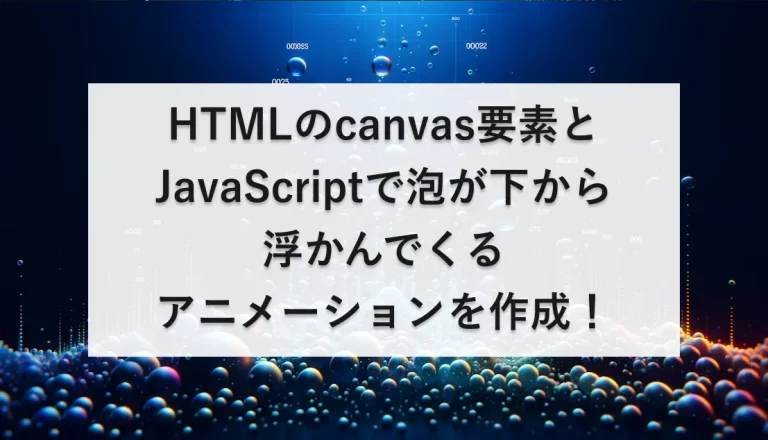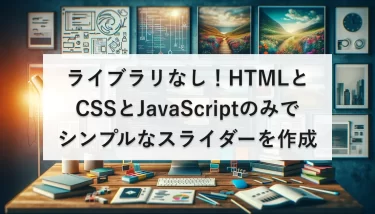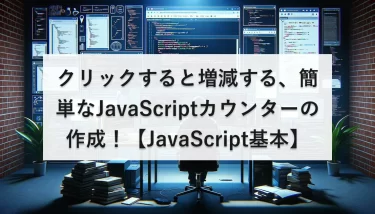HTMLのcanvas要素とJavaScriptで泡が下から浮かんでくるアニメーションを作成しました。
実際の表示
ソースコード例
HTMLソースコード例
<div class="canvas">
<canvas id="bubbleCanvas"></canvas>
</div>CSSソースコード例
canvas {
width: 100%;
background-color: #0a0a32;
}JavaScriptソースコード例
document.addEventListener('DOMContentLoaded', function () {
const canvas = document.getElementById('bubbleCanvas');
const ctx = canvas.getContext('2d');
canvas.width = window.innerWidth;
canvas.height = window.innerHeight;
class Bubble {
constructor() {
this.x = Math.random() * canvas.width;
this.y = canvas.height + Math.random() * canvas.height;
this.radius = Math.random() * 20 + 10; //泡の半径を指定
this.speed = Math.random() * 1 + 0.5; //泡が上昇するスピードを指定
this.color = `hsla(${Math.random() * 360}, 100%, 50%, 0.8)`;
}
draw() {
ctx.beginPath();
ctx.arc(this.x, this.y, this.radius, 0, Math.PI * 2, false);
ctx.fillStyle = this.color;
ctx.fill();
}
update() {
this.y -= this.speed;
if (this.y < -this.radius) {
this.y = canvas.height + this.radius;
this.x = Math.random() * canvas.width;
}
this.draw();
}
}
const bubbles = [];
for (let i = 0; i < 50; i++) { //泡が50個
bubbles.push(new Bubble());
}
function animate() {
ctx.clearRect(0, 0, canvas.width, canvas.height);
bubbles.forEach(bubble => bubble.update());
requestAnimationFrame(animate);
}
animate();
});
まとめ
JavaScriptのソースコード内で「泡の大きさや数、スピード」を変更する箇所をコメントアウトしたので、色々試してみてください!